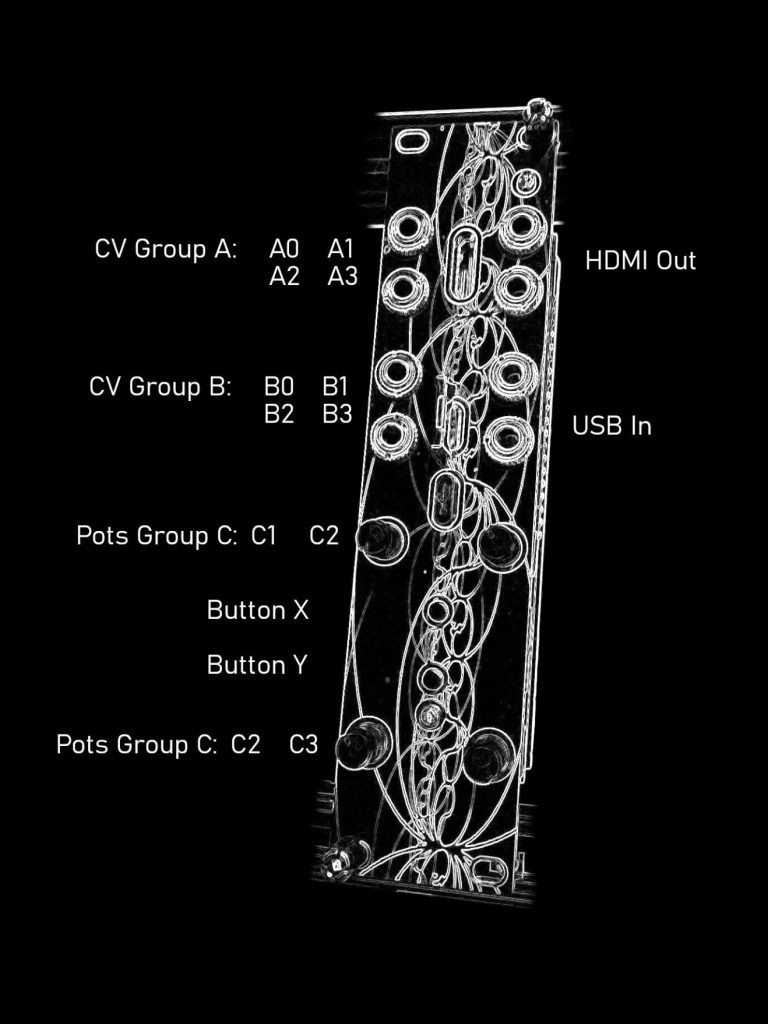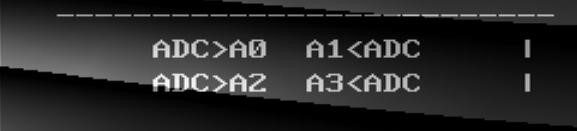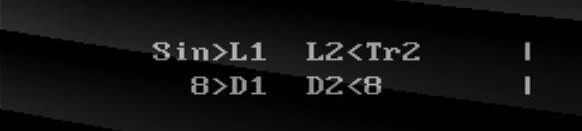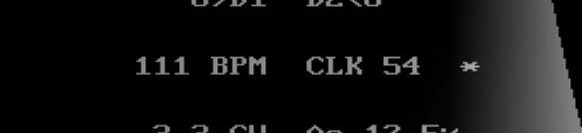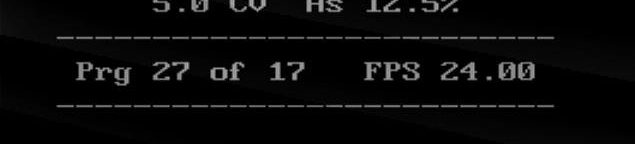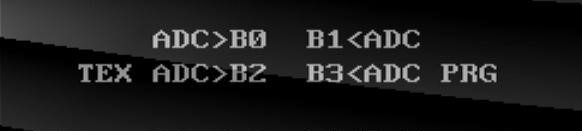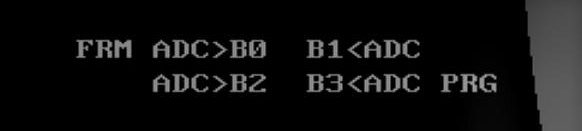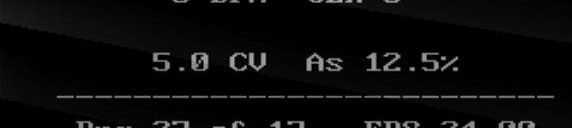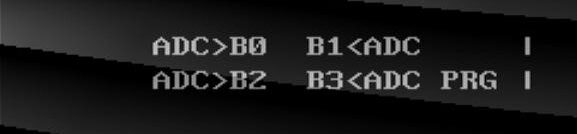Press X to enter Menu for Group A
Now you can use the four Pots
to select the modes associated
to the CV Inputs of Group A:
- ADC - External CV Input
- TRG - Generates a RND
Value on CV Trigger* - BMP - Generates a RND
Value on (internal) Beat* - LF1 - Internal LFO one
- LF2 - Internal LFO two
- Audio Detection Mode**
* a randomly generated Value
is passed to the Effect
instead of the CV Input
** Only for A0 - A3 available!
This Mode disables the
Modes & CV-In for Group A
and instead Provides
4 Bands of Audio "Energy"
(Sub/Low/Mid/Hi)
Hold X & Tab Y ones for LFO Menu
Use the Pots to change Settings
- C0 - LF1's Waveform
- C1 - LF2's Waveform*
- C2 - LF1's BMP Divider
- C3 - LF2's BPM Divider**
* Waveforms:
Sinus, Triangle,
rising Saw, falling Saw
** Deviders:
1 (each Beat)/2/4/8/16/32/64
the LFO will sync to the next
predicted Beat of BPM / CLK-In.
BPM - 4 x Tab X to Change
CLK - Set Input B1 to CLK
for External Clock / Sync
the * indicates the Clock-Source
active for the Modes / LFO's
Hardware Layout:
- CV Group A & B*
- Uni-polar 0 - 5 V Protected
- Internal Attenuation
( 2.5 / 3.3 / 5.0 Volts ) - Pot Group C
- Normalized to B*
- change Values
- select Modes - Buttons X & Y
- Tab BPM
- Enter Modes
- additional Settings
Prg - Effect Number _ of _ Loaded
FSP - Frames per Seconds
IMPORTANT NOTES:
- The Pots are CCW - Right = 0 !
- The Pots are Pickup-Protected
you need to turn back to the
last "known" Possition after
using them in the Menu.
- The LED's will indicate the State !
- Menu-Color = "protected"
- Mode-Color = "released"
- Sometimes you need to turn
the Pot very Slowly !
- The chosen *.bmp in TEX-Mode
is the second-last loaded!
- Due to File-System quirks you
may need to index them for
the desired order !
- Some combinations of FPS and
BPM / CLK will cause Situations
where some Beats get "lost" !
- In theory you can control the Modes
only by LED Mode / Value feedback
Hold X & 3 x Tab Y for Texture Mode
Now you can use either the Pot,
the Modes or external CV to select
your User-.BMP Files loaded*
Hold Y & 3 x Tab X for Frame Mode
Now you can use either the Pot,
the Modes or external CV to select
the Frame (Position in Time )
of the Effect Program**
CV - Hold X & 2 x Tab Y
2.5/3.3/5.0V Attenuation
(for "Boost" or Low Voltage CV's)
As - Hold X & 2 Tab Y in Audio Mode
12.5/25/50/75/100% Sensitivity
Press Y to enter Menu for Group B
Now you can use the four Pots
to select the modes associated
to the CV Inputs of Group B
Wir benötigen Ihre Zustimmung zum Laden der Übersetzungen
Wir nutzen einen Drittanbieter-Service, um den Inhalt der Website zu übersetzen, der möglicherweise Daten über Ihre Aktivitäten sammelt. Bitte überprüfen Sie die Details in der Datenschutzerklärung und akzeptieren Sie den Dienst, um die Übersetzungen zu sehen.